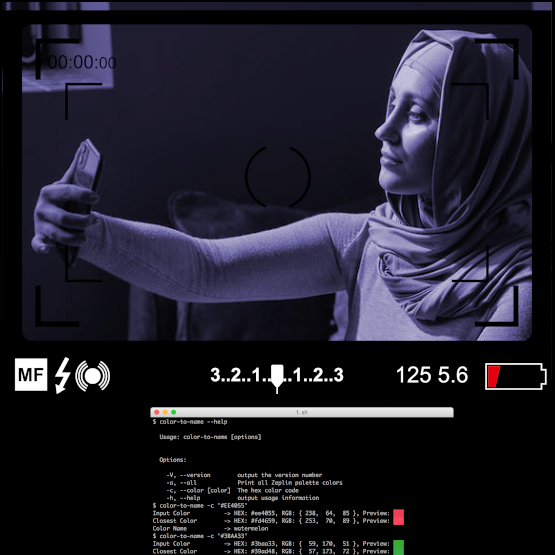By Habib | Last Upload on Nov 2nd 2022 | Home → How to Know if Your Cellphone Camera is Hacked
How to know if my phone has been hacked?
Are you concerned about your privacy? Ever since smartphones rolled out – hackers have been causing headaches for the last decades. Hacking someone’s phone is illegal and unethical. The consequences for hacking someone’s phone can be severe, both in terms of legal penalties and damage to one’s reputation.
Detecting whether your cellphone camera has been hacked can be challenging, but there are some signs and precautions you can take to protect your privacy and security. Here are some steps to consider:
- Check for unusual behavior:
- Look for signs of your camera activating without your permission. This may include LED lights turning on when the camera is in use.
- Observe unusual battery drain or overheating, as constant camera use can be a drain on your device’s resources.
- Review app permissions:
- Review the permissions granted to your apps. If an app has access to your camera but doesn’t require it for its core functionality, consider revoking that permission.
- Be cautious when installing apps from untrusted sources or third-party app stores, as these may contain malware that can access your camera.
- Keep your phone updated:
- Regularly update your phone’s operating system and apps to ensure you have the latest security patches and bug fixes.
Signs Your Phone Camera Might be Hacked
Detecting whether your phone’s camera has been hacked can be challenging, but there are some signs and behaviors that might indicate a potential security breach. Here are some signs to look out for:
- Unexpected Camera Activity:
- Your phone’s camera turns on or activates without your consent. Look for the LED light next to the camera, which might light up even when you’re not using the camera.
- Unusual Battery Drain:
- If your phone’s battery life suddenly decreases significantly, it could be due to unauthorized camera use. Constant camera activation consumes power.
- Overheating:
- Excessive camera use can cause your phone to overheat. If your phone feels unusually hot, it may be a sign that the camera is being used without your knowledge.
- Background Noise or Audio:
- If you hear unexpected sounds, voices, or background noise coming from your phone when you’re not using it, this could be a sign that your microphone is being accessed.
- Unfamiliar Apps and Permissions:
- Check your phone’s settings to see if any unfamiliar apps have been granted camera or microphone permissions. Malicious apps may use these permissions without your knowledge.
- Unexpected Photos or Videos:
- If you discover photos or videos in your gallery that you didn’t take or don’t recognize, it’s a clear sign that your camera may have been hacked.
- Unusual Pop-ups or Notifications:
- Frequent pop-ups or notifications requesting camera access or unusual system alerts could be an indication of a security breach.
- Increased Data Usage:
- If you notice a significant increase in data usage, it might be due to a compromised camera streaming video or sending data to an external source.
- Device Becomes Unresponsive:
- Hacked cameras can sometimes make your device slow or unresponsive. If your phone behaves unusually when using the camera app, it’s a red flag.
- Suspicious Emails or Messages:
- Be cautious of phishing attempts through emails or messages that encourage you to click on links or download attachments. Hackers may use these methods to gain access to your camera.
Developed in cooperation with privacy & security professionals, Control VPN is a free VPN for Android phones!
If you notice any of these signs or are suspicious of camera activity on your phone, it’s essential to take immediate action to secure your device. Start by checking your app permissions, running a security scan, and removing any unfamiliar or potentially malicious apps. If you continue to have concerns, consider seeking assistance from a professional or your device manufacturer’s customer support to thoroughly investigate and resolve the issue.
How to Block Hackers from Hacking Your Phone:
- Preventing hackers from gaining access to your phone is essential. Here are some tips to enhance your phone’s security:
- Update Software: Keep your device’s operating system and apps up to date to patch vulnerabilities.
- Use Strong Passwords: Set strong, unique passwords for all accounts and enable two-factor authentication whenever possible.
- Install Security Apps: Consider using reputable antivirus and security apps to help protect your device.
- Be Cautious with Downloads: Only install apps from official app stores, as third-party sources can harbor malicious software.
- Avoid Public Wi-Fi: Be cautious when using public Wi-Fi networks, as they can be less secure. Consider using a VPN for added security.
How to Remove a Hacker from Your Phone:
Check out the security comparison between iPhone and Android.
Discovering that your phone has been compromised can be distressing, but it’s crucial to act promptly. Here are steps to take if you suspect your phone is hacked:
- Change Passwords: Begin by changing all your passwords, including those for your email, social media, and banking accounts. A hacker may have access to your login credentials.
- Log Out of Accounts: Log out of all accounts on your device, such as email, social media, and banking apps. This can help prevent further unauthorized access.
- Remove Suspicious Apps: Uninstall any suspicious or unfamiliar apps that you did not install. Hackers can use malicious apps to gain access to your phone.
- Install Antivirus Software: Consider installing reputable antivirus or security software to scan your device for malware and help protect against future hacking attempts.
- Contact Your Service Provider: Inform your mobile service provider about the breach, as they may be able to assist you in securing your account and device.
Restoring Your Android Phone to Factory Settings:
If you’re unable to remove the hacker or suspect your device is severely compromised, performing a factory reset may be necessary. Keep in mind that this will erase all your data, so be sure to back up important information first.
- Go to “Settings” on your Android device.
- Scroll down and select “System.”
- Tap “Reset” or “Reset options.”
- Choose “Erase all data (factory reset).”
- Follow the on-screen instructions to complete the process
Frequently Asked Questions [FAQ]
Can a Phone Be Hacked While Turned Off?
In general, it is unlikely for a phone to be hacked while completely powered off. However, there have been reports of advanced hacking techniques that can remotely activate a phone’s microphone or camera. To minimize this risk, you can remove the battery or use a Faraday bag to block signals when you’re not using your phone.
Can Hackers Hack Your Phone by Calling You?
While it is possible for hackers to exploit vulnerabilities through phone calls, it’s relatively rare. Typically, phone hacking is more likely to occur through malicious apps, phishing, or other software-based methods. To reduce the risk, be cautious about downloading content or clicking on links in unsolicited calls or messages.
Is There an App to See If My Phone Has Been Hacked?
There are various security apps available that can scan your device for malware and potential security threats. Popular options include Avast, Norton, and McAfee. These apps can help identify and remove suspicious activity.
Browsing Privately with a VPN:
One effective way to protect your online privacy is by using a Virtual Private Network (VPN). A VPN encrypts your internet traffic and routes it through a secure server, making it more challenging for hackers and third parties to intercept your data. By using a reputable VPN service, you can browse the internet privately and securely, whether you’re on public Wi-Fi or your home network.
Developed in cooperation with privacy & security professionals, Control VPN is a free VPN for Android phones!
In conclusion, safeguarding your phone from hackers is a vital aspect of digital security. By following best practices, staying informed about potential threats, and using security tools, you can protect your device and your personal information from unauthorized access and breaches.